How Finite Sessions Work
Start Finite Session from the extension popup.
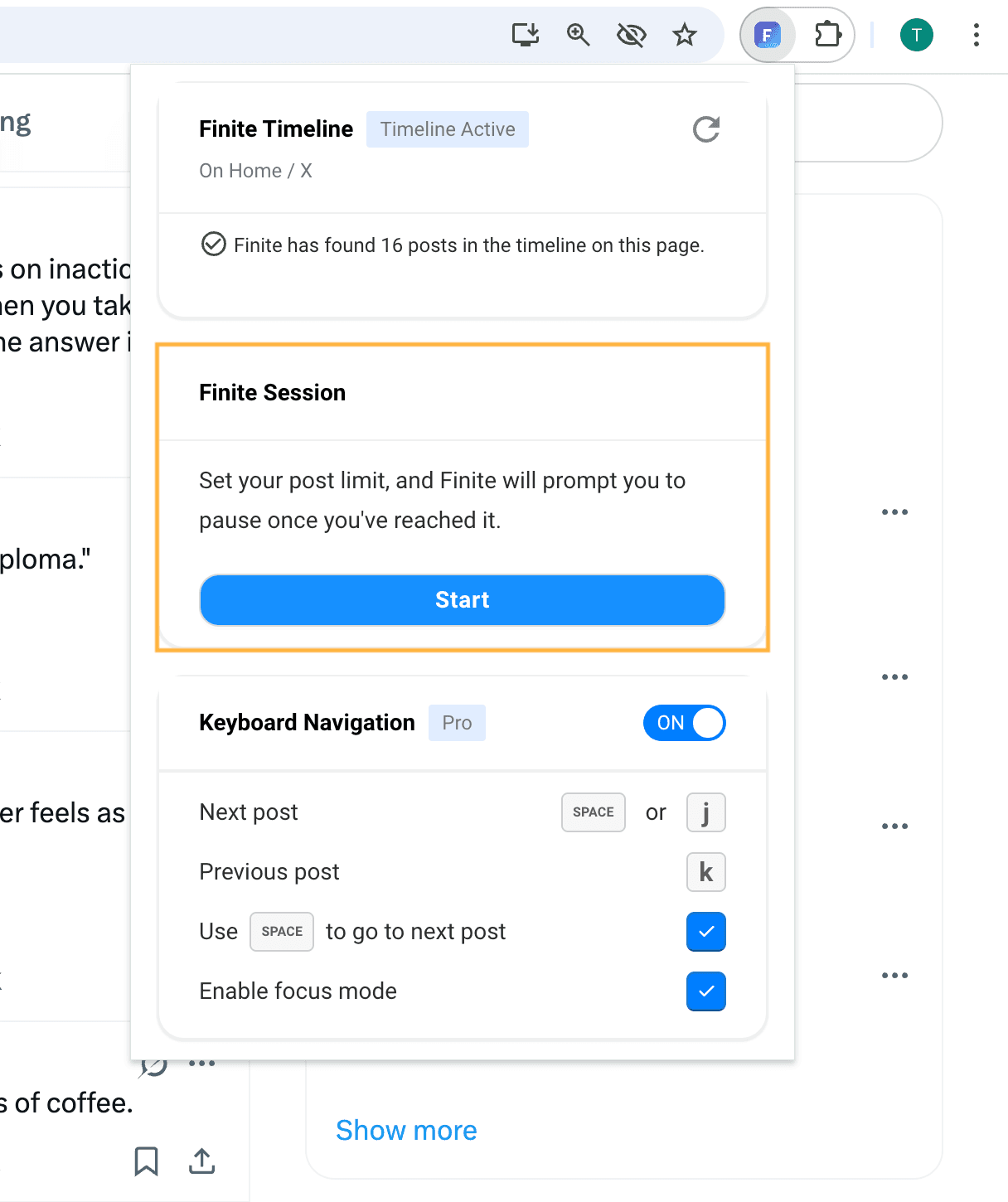
Set your post limit - Decide how many posts you want to view before taking a break
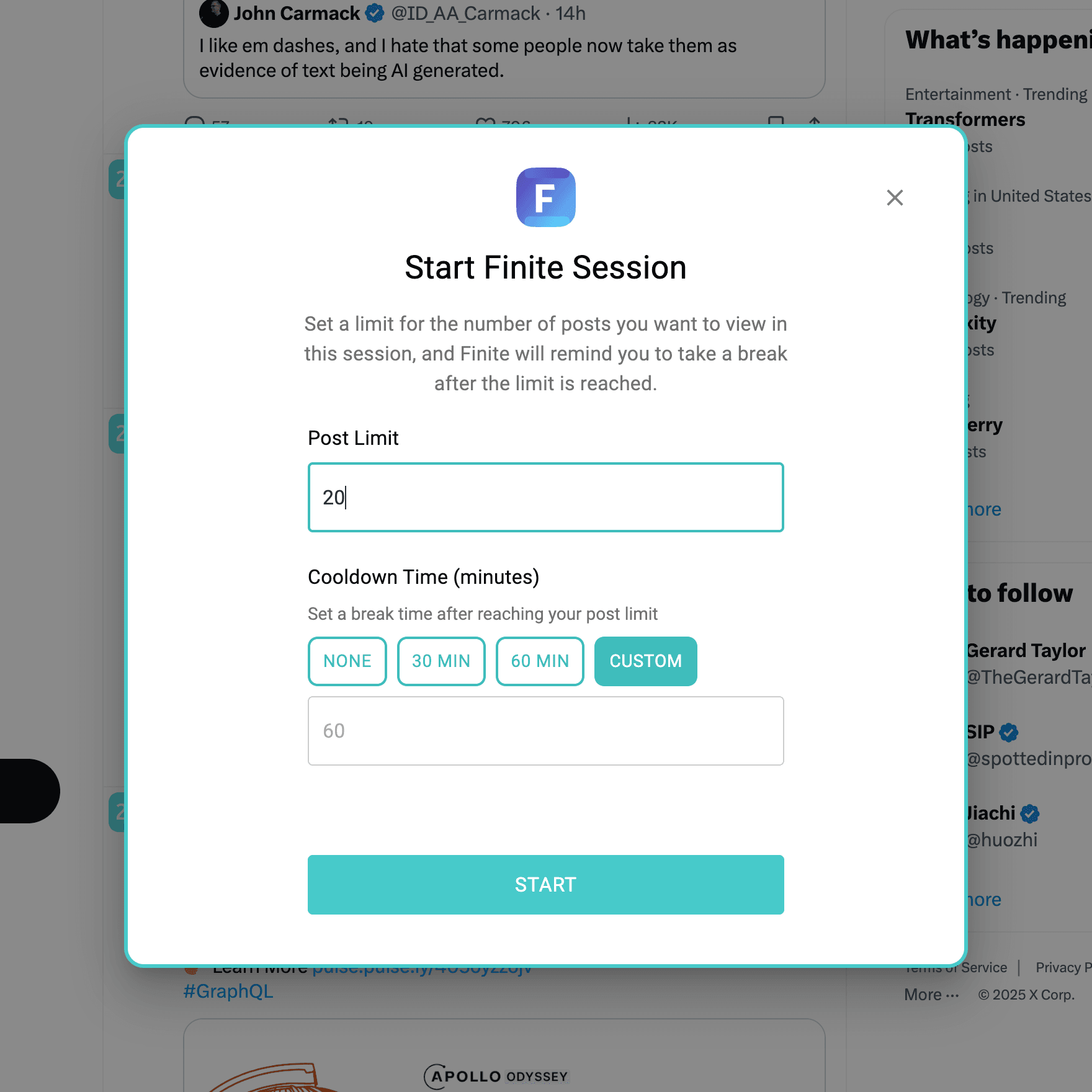
Browse your feed as usual. Finite will quietly count the posts as you view.
When you hit your chosen post limit, Finite will remind you to take a break from scrolling.
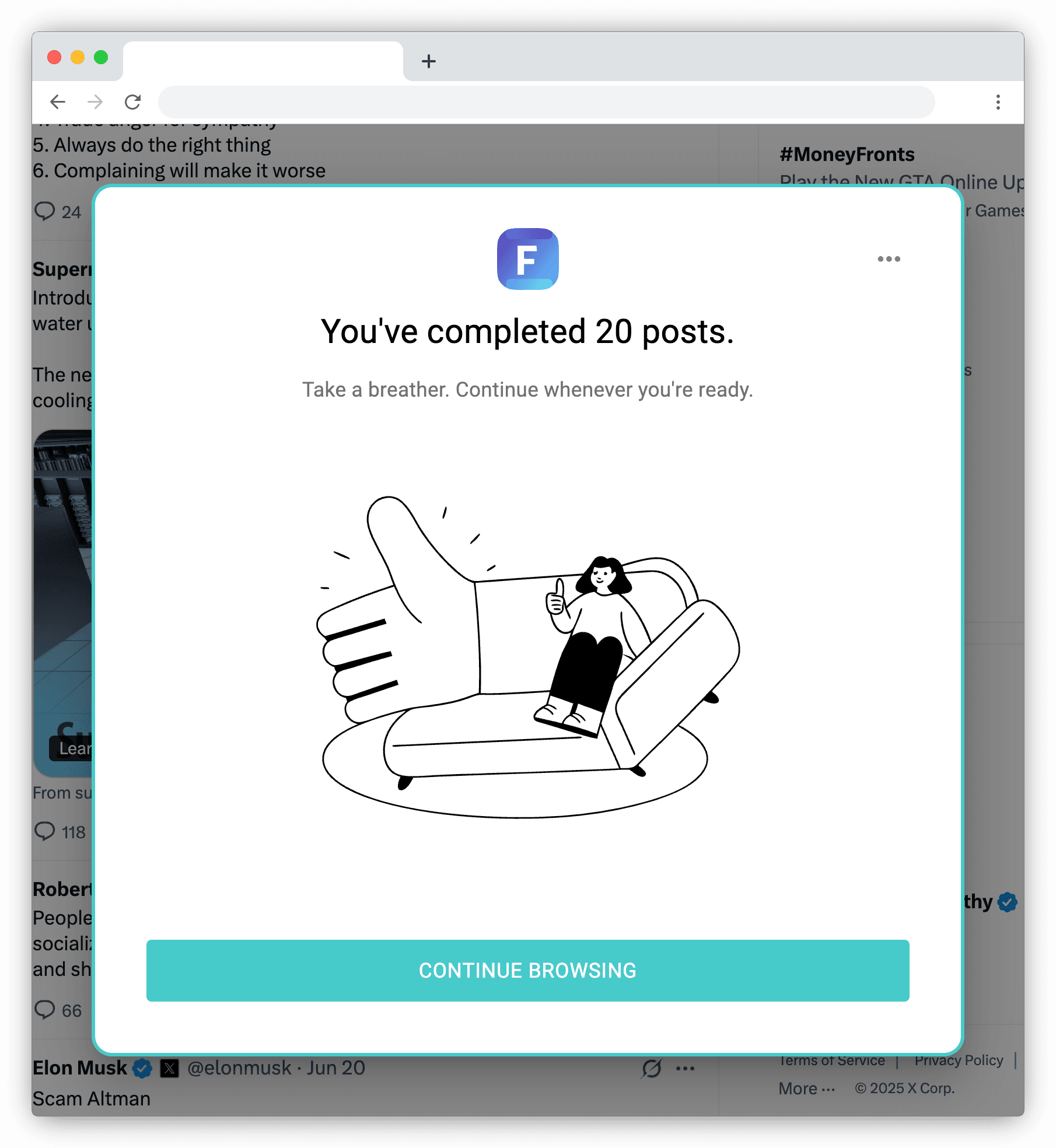
Resume when you come back for your next social media session
Finite resets the post counter, and will remind you to take a break when the post limit is reached again.
More Features
Cooldown Time
The cooldown period adds an extra layer of protection against doomscrolling. Using it prevents you going sessions after sessions.
The cooldown period can be set from the start session dialog.
You need to wait for the cooldown time to pass before continuing the Finite session.
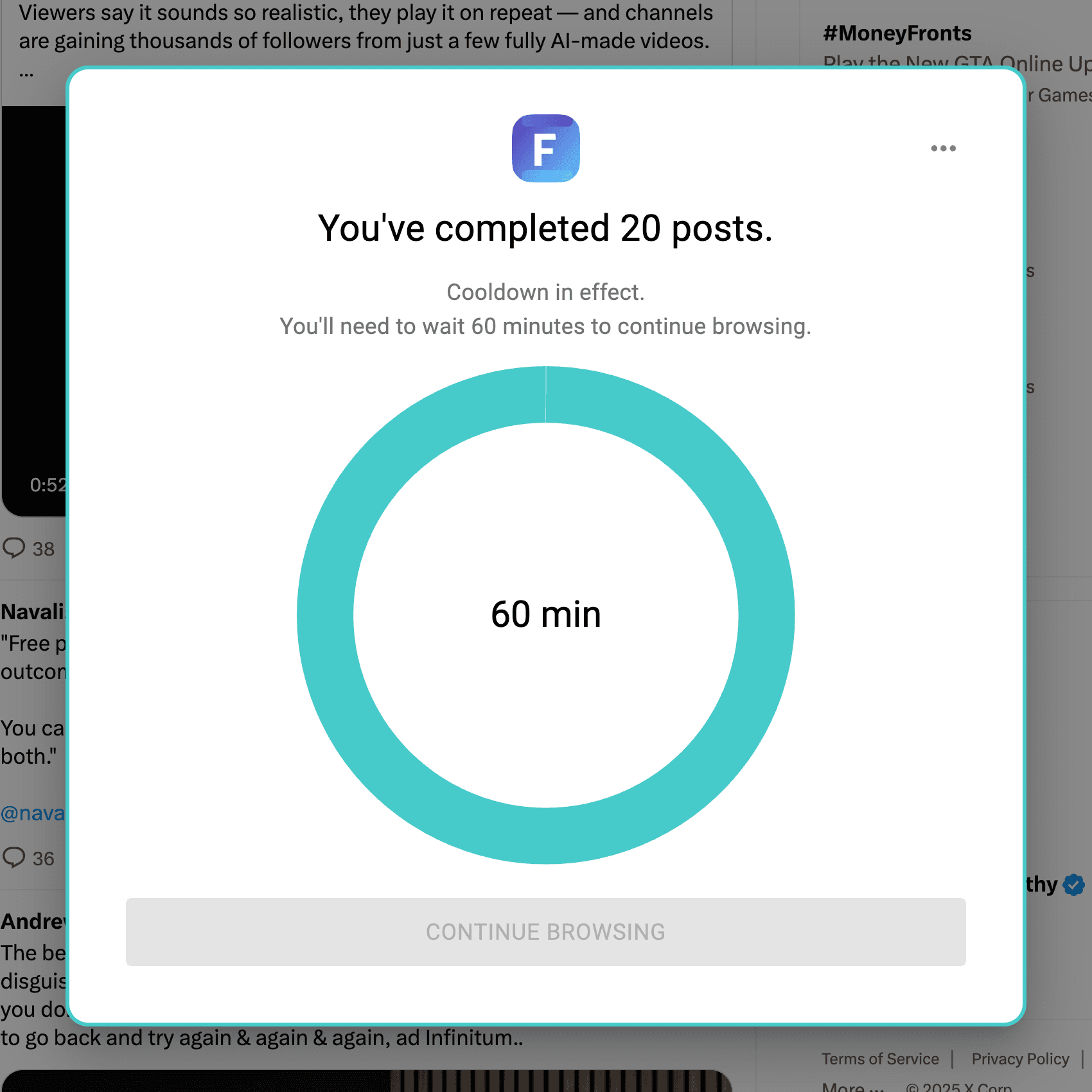
Post Numbers
If you prefer something less structured, Finite also adds post numbers to your feed
You'll always know how many posts you've viewed, and how much scrolling you have done
Understand how much information you subscribe to
You can see how many posts are in your following feed each day, and unfollow some if it gets overwhelming.
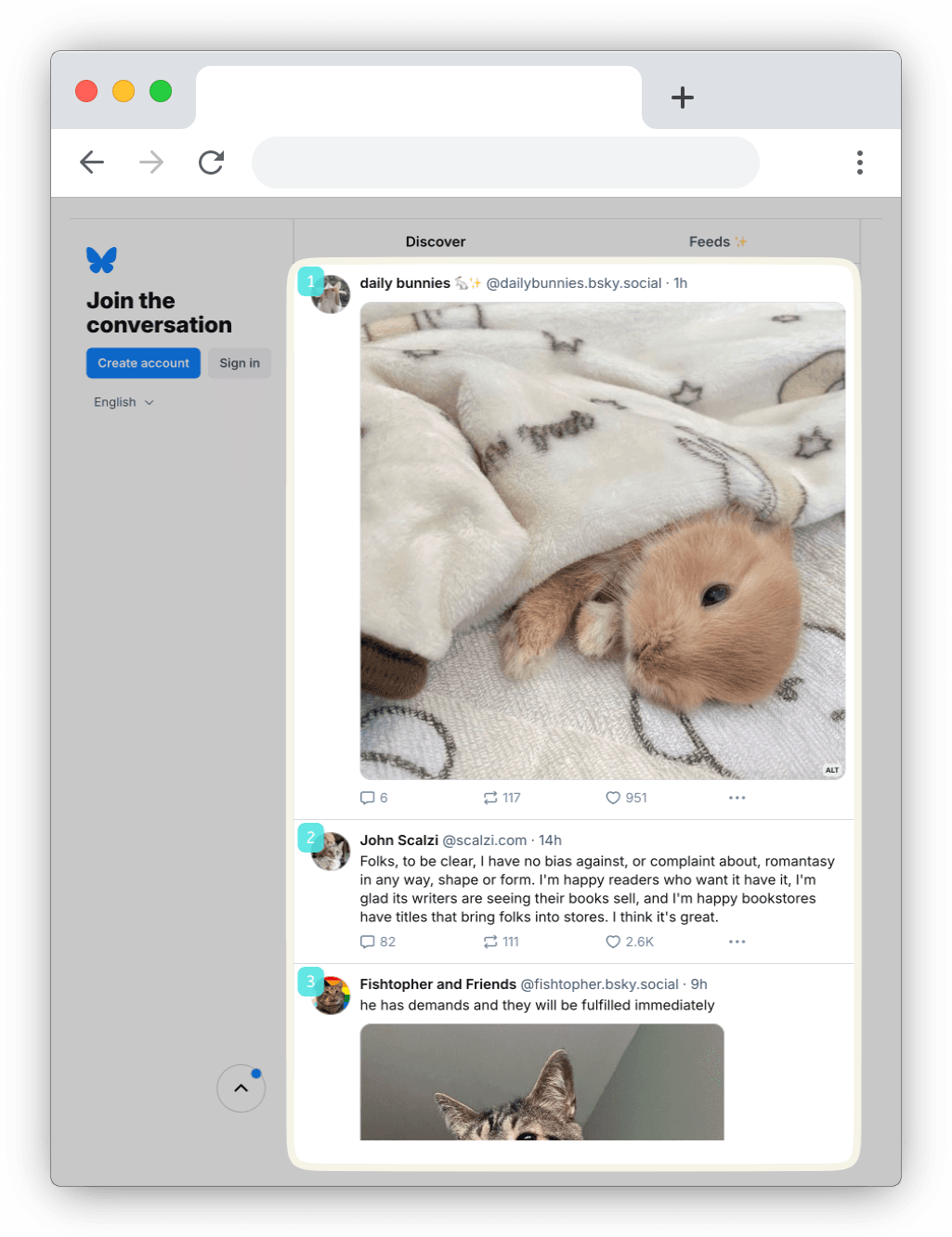
Keyboard Navigation
Navigate seamlessly through your posts using just your keyboard.
Use "J" or the spacebar to go to the next post.
Use "K" to go back to the previous post.
Focus mode
Finite dims the surrounding content, reducing visual distractions, so you can focus on only the current post.
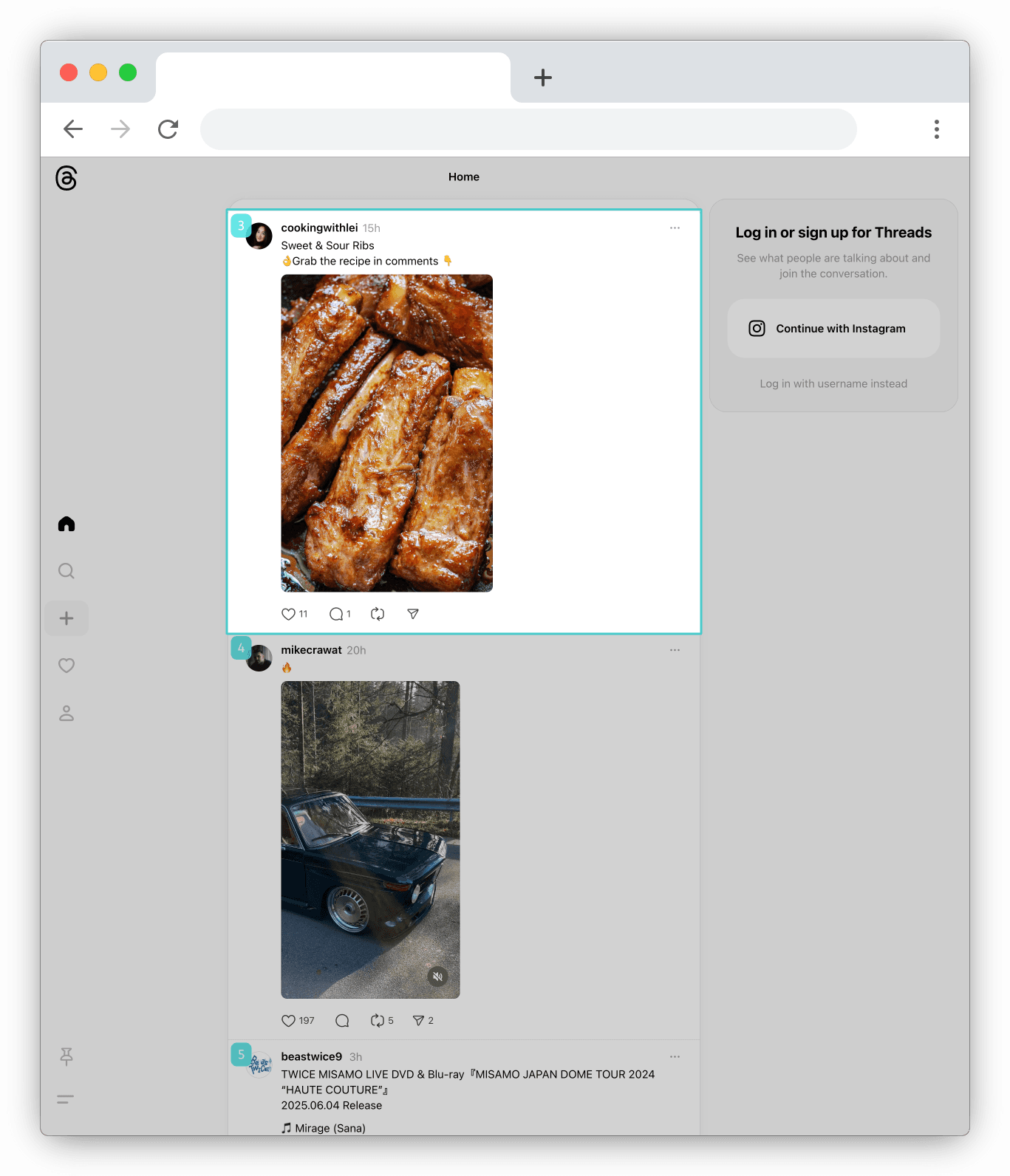
Set Up Finite on Any Website in 3 Steps
Finite works with popular social media timelines right out of the box. You can also configure it on any website with just a few clicks.
Locate the Timeline on the Page
Define Posts in the Timeline
Save Your Finite TimelineSetup
Save your Finite timeline settings, either for the entire website or just the current page.
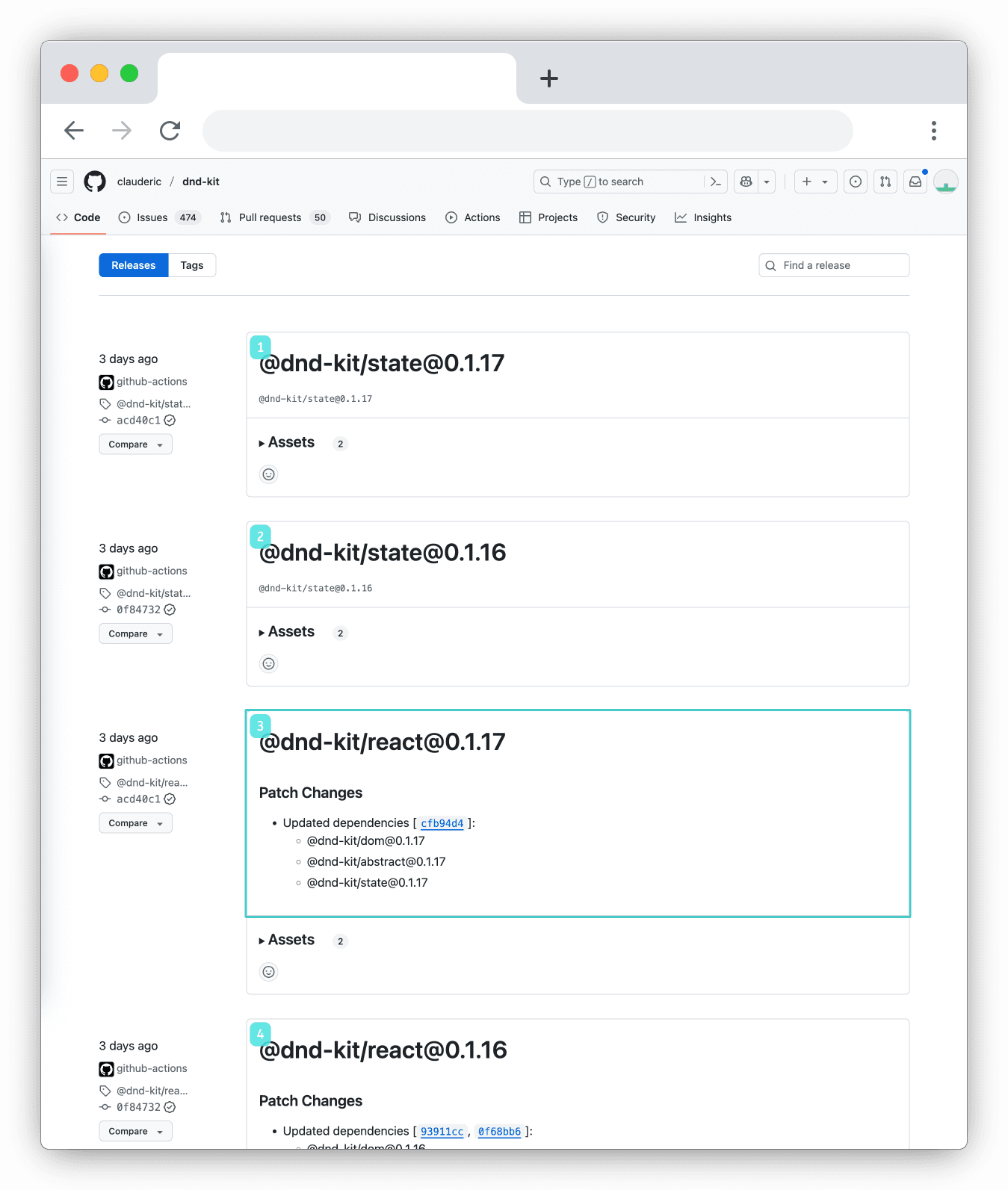
Pricing
Subscribe to Finite PRO from the extension to unlock all pro features.
Basic
Free
FEATURES
- Mindful scrolling with Finite Session
- Add post number to social media timelines
Pro
$24/year
FEATURES
Everything in basic, plus...
- Keyboard navigation
- Set up Finite on any website